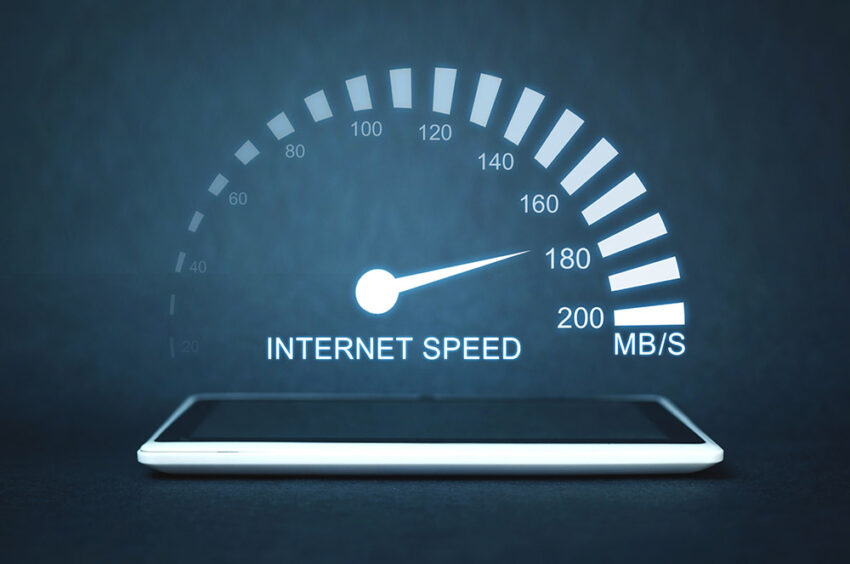Internet speed is the rate at which data can be transferred over an internet connection. It is measured in megabits per second (Mbps). The higher the Mbps, the faster your internet connection will be.
There are a number of factors that can affect your internet speed, including your internet service provider (ISP), your internet plan, the type of internet connection you have, and the distance between you and your ISP’s servers.
If you are experiencing slow internet speeds, there are a few things you can do to try to improve them:
- Test your internet speed. The first step is to test your internet speed to see how fast it actually is. There are a number of online speed test tools available.
- Restart your modem and router. Sometimes a simple restart can fix minor internet problems.
- Move your modem and router to a central location in your home. This will help to ensure that you have good signal strength throughout your home.
- Connect your devices to the internet using a wired connection whenever possible. Wired connections are more reliable and faster than wireless connections.
- Update your security software regularly. This will help to protect your devices from malware and other threats that can slow down your internet connection.
If you have tried all of the above and your internet speed is still slow, you may need to contact your ISP for help. They may be able to troubleshoot the problem or upgrade your internet plan.
Here are some tips for testing your internet speed:
- Close any programs or apps that are using the internet. This will help to ensure that you get an accurate reading.
- Connect your computer directly to your modem or router using a wired connection. This will give you the most accurate results.
- Run the speed test multiple times. This will help to get an average reading.
If you are not sure how to test your internet speed, there are a number of online tutorials available.
Once you know your internet speed, you can compare it to the speeds offered by your ISP. If your speed is significantly slower than the speeds offered by your ISP, you may need to contact them for help.