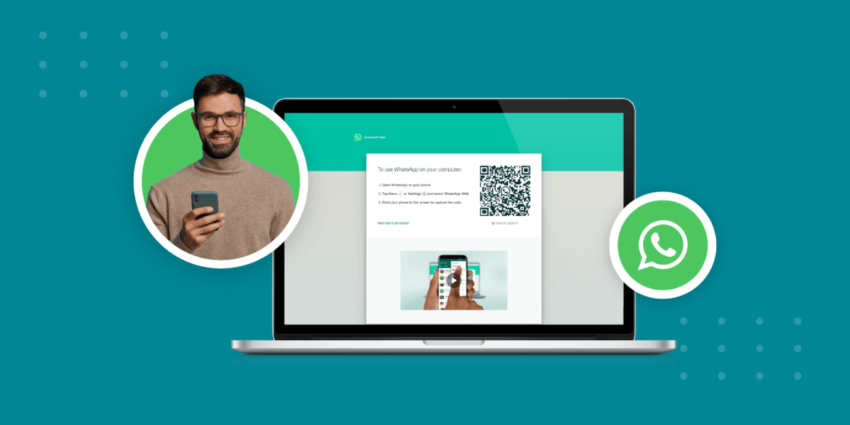In today’s digital age, effective communication with customers is essential for businesses. One popular platform that has revolutionized customer interaction is WhatsApp. With its widespread adoption and user-friendly interface, integrating WhatsApp into your website can significantly enhance your online presence and customer engagement.
Benefits of WhatsApp Website Integration
Improved Customer Communication
WhatsApp offers a direct and real-time communication channel between businesses and their customers. By WhatsApp Website Integration, you enable visitors to reach out to you with inquiries, feedback, or support requests effortlessly. This instant accessibility enhances customer satisfaction and builds trust in your brand.
Increased User Engagement
Incorporating WhatsApp into your website allows you to engage visitors proactively. You can initiate conversations with potential customers, answer their questions, and guide them through sales. This personalized approach to customer engagement can lead to higher conversion rates and increased customer loyalty.
Enhanced Customer Support
WhatsApp’s multimedia capabilities enable businesses to provide rich customer support experiences. Through images, videos, and voice messages, you can offer detailed solutions to customer queries. The ability to share product images, instructional videos, or troubleshooting steps simplifies customer support and helps resolve issues quickly.
Streamlined Sales Process
By integrating WhatsApp with your website, you facilitate a seamless sales process. Customers can inquire about products or services directly and receive instant responses, eliminating the need for lengthy email exchanges or waiting on hold during phone calls. This efficiency can lead to faster decision-making and higher sales conversions.
How to Integrate WhatsApp for Your Website
Now that you understand the benefits, let’s delve into the step-by-step process of integrating WhatsApp into your website:
Step 1: Sign Up for WhatsApp Business Account
Before you can integrate WhatsApp, you need a WhatsApp Business account. If you don’t have one already, download the WhatsApp Business app and follow the registration process. Create a profile with your business details to get started.
Step 2: Choose the Integration Method
WhatsApp offers different integration methods, depending on your website’s platform and technical expertise. You can use WhatsApp’s Click-to-Chat feature, WhatsApp API, or third-party plugins that simplify the integration process. Choose the method that aligns best with your website’s requirements.
Step 3: Obtain WhatsApp API Key
If you opt for the WhatsApp API integration, you’ll need to obtain an API key from the WhatsApp Business API provider. This key is a unique identifier for your business account and is essential for successful integration.
Step 4: Add WhatsApp Button to Your Website
Once you have the API key, you can add the WhatsApp button to your website. Place it strategically, such as in the header, footer, or product pages, to make it easily accessible to visitors.
Step 5: Customize the WhatsApp Button
Customize the appearance of the WhatsApp button to align with your website’s design and branding. You can choose different colours, sizes, and positions to make it visually appealing and attention-grabbing.
Best Practices for WhatsApp Website Integration
To make the most of WhatsApp integration, consider these best practices:
Optimize for Mobile Users
As WhatsApp is predominantly used on mobile devices, ensure that the integration is mobile-friendly. Test the button’s functionality and appearance across various mobile devices to provide a smooth user experience.
Personalize Messages
Avoid using generic automated responses. Instead, personalize your WhatsApp bulk SMS to create a more human and engaging interaction. Address customers by their names and tailor responses based on their inquiries.
Monitor and Analyze Performance
Regularly monitor the performance of your WhatsApp integration. Track response times, customer satisfaction levels, and conversion rates. Use these insights to make improvements and optimize the customer experience further.
Conclusion
Integrating WhatsApp into your website can be a game-changer for your business. It opens up direct communication with your customers, boosts engagement, and streamlines the sales process. Following the step-by-step guide and adhering to best practices, you can make the most of WhatsApp website integration and take your customer interactions to new heights.
Also Read: Simplify Your Life with These Must-Have Home Accessories